Claude Code
Membrane can connect to Claude Code to provide it with tools, context, and infrastructure that make it great at building product integrations.
Setup
To connect Membrane to Claude Code, first synchronize your Membrane workspace with your local development environment using the Membrane CLI.
Once you’ve installed the CLI, enter the command membrane in your project root directory, and choose your Membrane workspace:
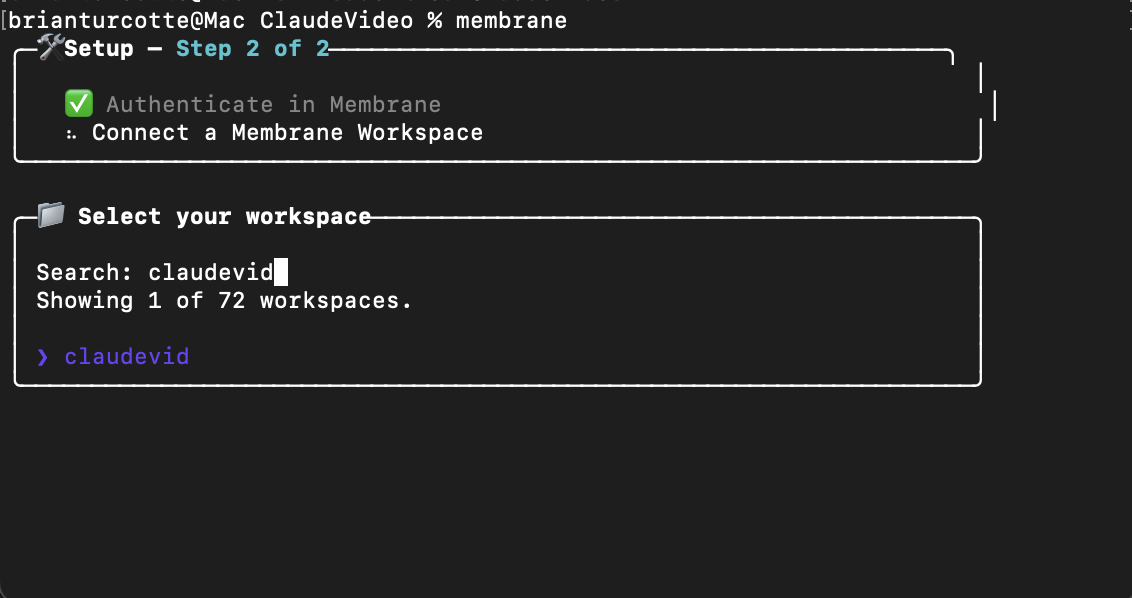
Then, enter a to select an agent:
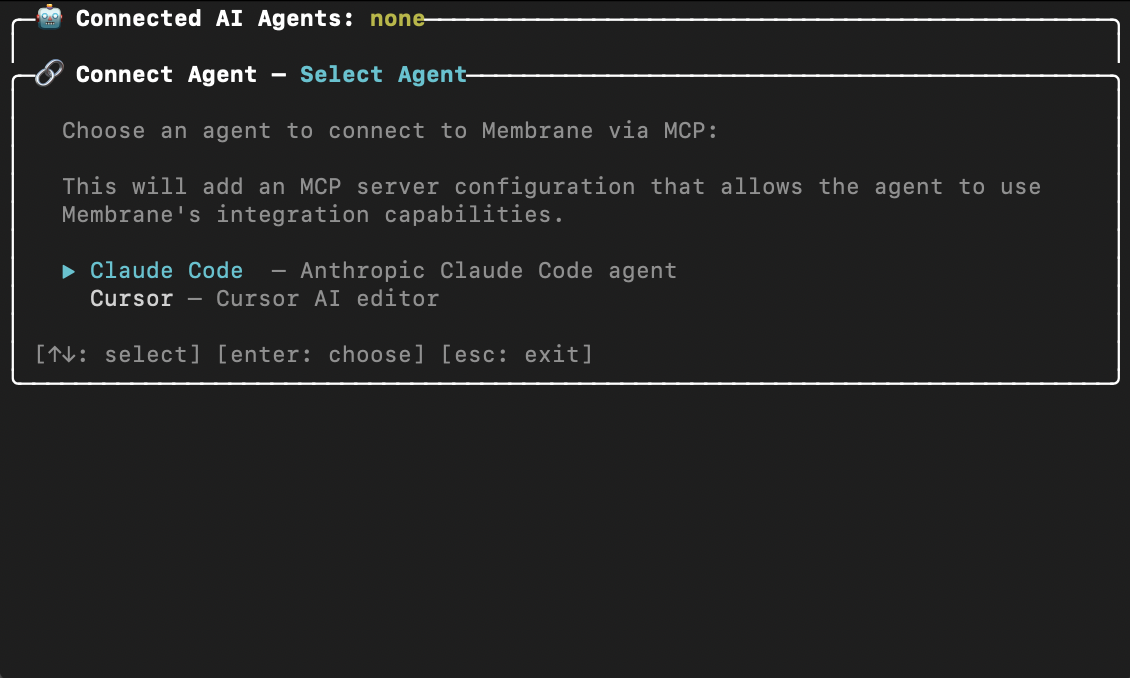
Grant permission for Claude Code to use Membrane's development MCP Server:
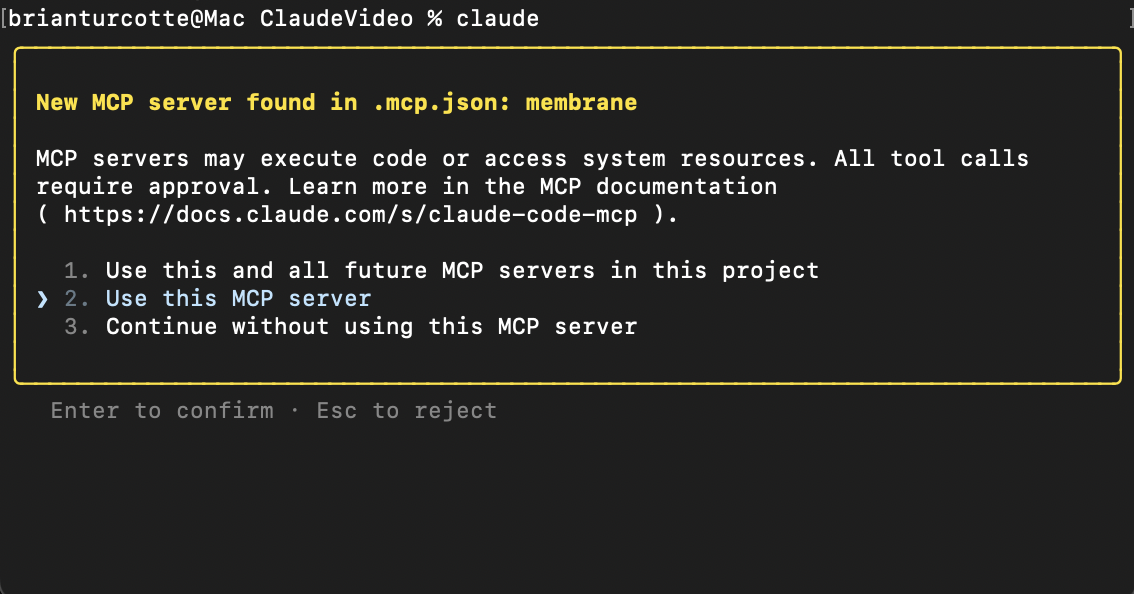
Claude will be configured to use Membrane's tools and infrastructure for building integrations.
It's also recommended to provide Claude Code with Membrane's initial context for AI. You can do this by pasting it directly into the chat, and optionally prefacing it with the # key to add it directly to the claude.md file as a system prompt (recommended).
Using Claude Code with Membrane
To build integrations with Claude and Membrane, simply use the Claude Code chat to request your use case, and mention the integrations, actions, and UI components that you wish to implement.
Claude will use the context and tools from Membrane to add the necessary integrations to your Membrane workspace, and implement a corresponding UI.
Use the Membrane Agent in the Membrane Console to build out the required integration logic and generate configured integration elements (Actions, Flows, etc.)
Navigate to the integrations that Claude added to the workspace (Apps > Integrations), and use the Agent chat box to describe the logic:
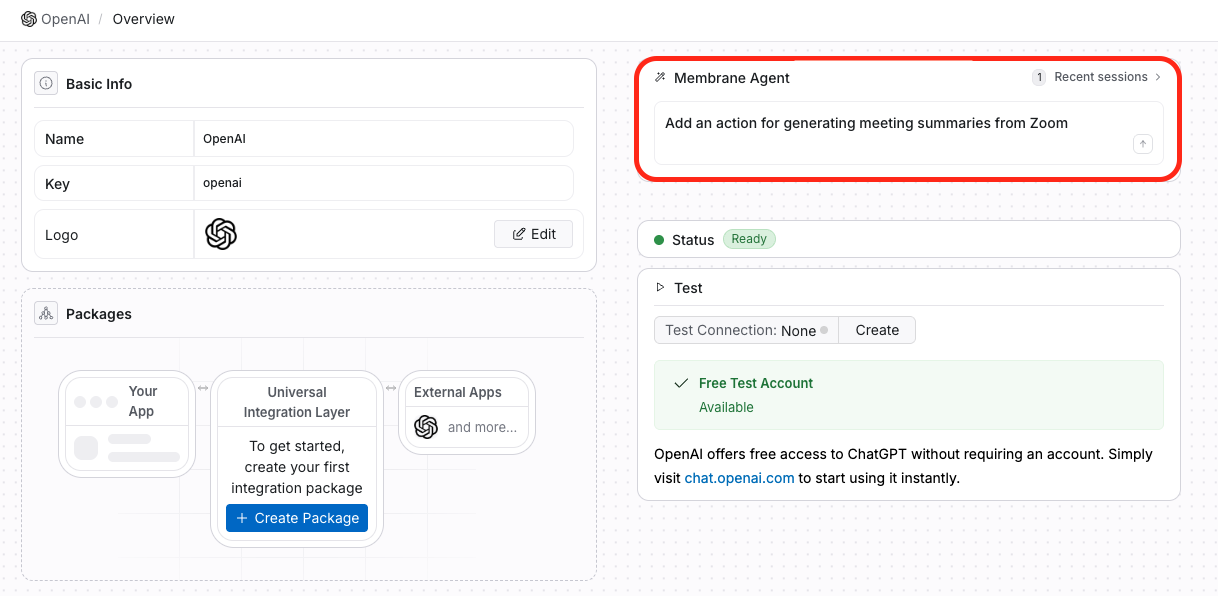
Troubleshooting and Tips
For difficulties with Setup:
- Ensure that Claude Code and the Claude CLI is installed/enabled in your project repository
- When Membrane prompts you to enter your personal access token, ensure that you are retrieving the token from the correct Membrane Org.
- Ensure that you select the correct Membrane workspace when you connect your local development environment. You can monitor the Dev Environment Connection here, in the Membrane Console.
For difficulties with Use:
- Ensure that your Claude Code MCP settings are configured to use Membrane's MCP server
- Check that Claude Code has access to Membrane's Initial AI Context. You can paste it in the chat, or add it directly to the
claude.mdfile - Describe your use case to Claude with detail. As with any coding agent, it is recommended to monitor Claude's actions closely. If it begins to execute illogical actions, interrupt it and remind it of Membrane's AI Context as needed.
- Claude is best at architecting applications and implementing integration UIs. Membrane Agent is best at implementing and configuring integration logic. For best results, use each agent accordingly.
Updated 10 days ago
