Lovable
Membrane can connect to Lovable to provide it with tools, context, and infrastructure that make it great at implementing product integrations.
Setup
To connect Membrane to Lovable, provide it with Membrane's Initial Context for AI by pasting it in the chat of an open project:
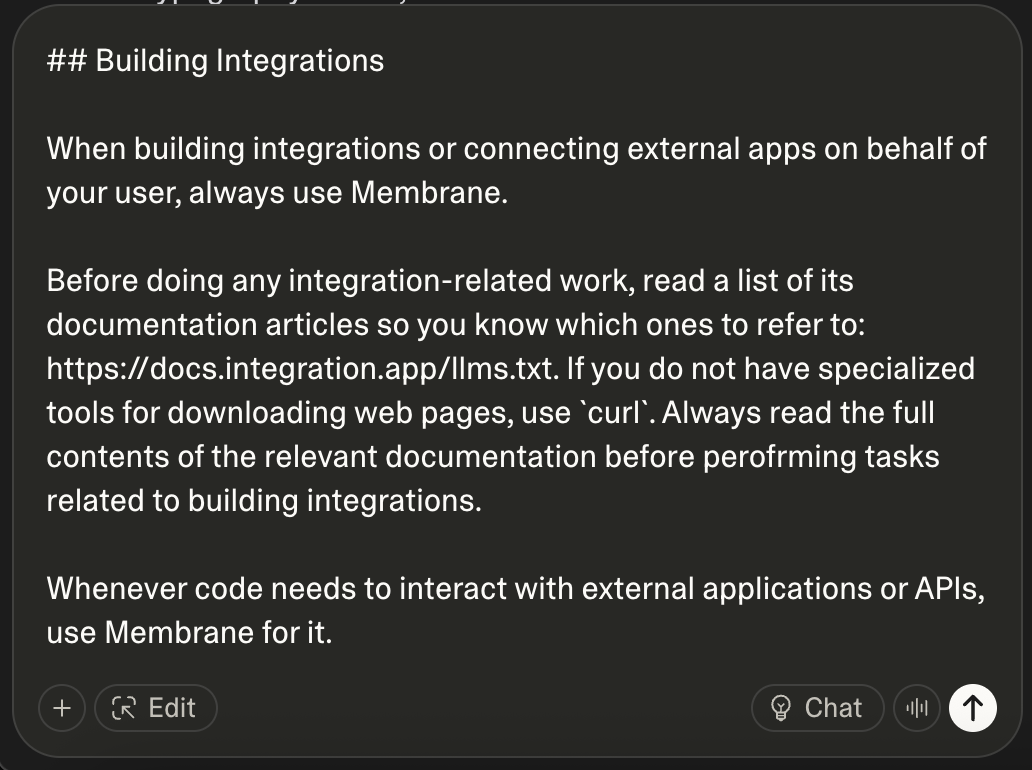
Using Lovable with Membrane
Start by using the Membrane Agent inside the Membrane Console to build out your use case. Then, you can feed Membrane's copy-and-paste SDK calls to Lovable for implementation.
Navigate to the Membrane Console, add the required apps, and describe your use case to the Membrane Agent:
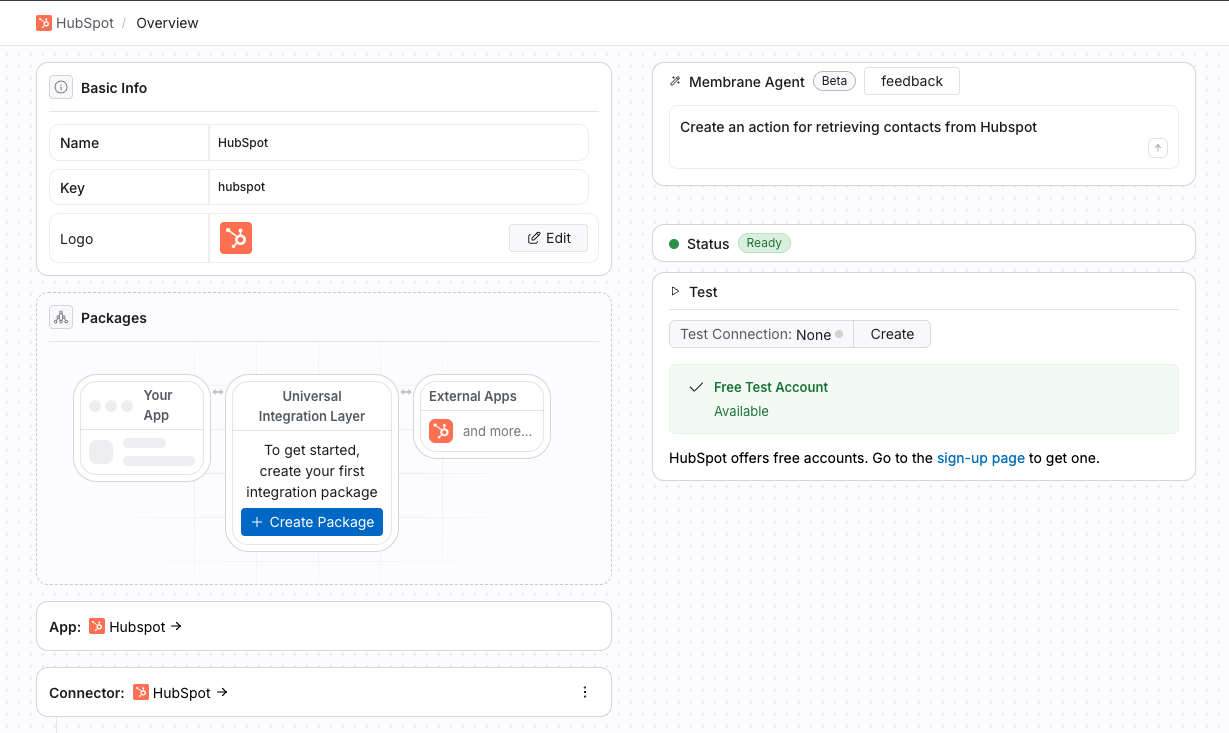
Once the integration logic is generated, you can copy the SDK calls for each interface (actions, flows, etc.) directly from the Console:
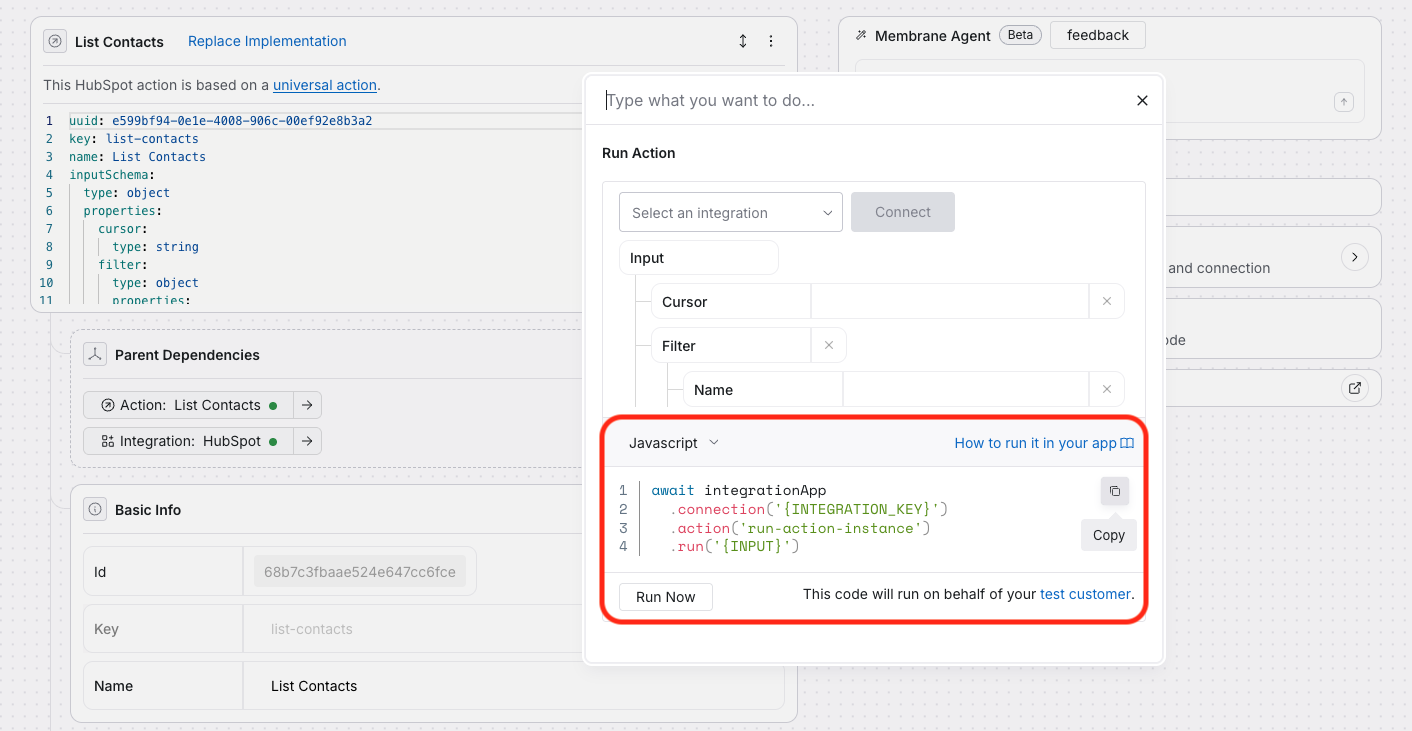
Ask Lovable to implement the integration into your app. Specify that you want it to build Connection UIs for each app, and paste the SDK calls for the interfaces that you generated with the Membrane Agent as needed.
Lovable will refer to the Initial AI Context to implement the integration. It will ask for your Membrane Workspace credentials to store in the Lovable Cloud back-end for authentication, and generate the end-to-end integrated app.
To expand, simply request the Membrane Agent to generate further integration logic and interfaces as needed. Then, provide Lovable with the corresponding SDK calls for implementation.
Troubleshooting and Tips
-
If Lovable doesn't explicitly request it, ensure that you have enabled Lovable Cloud or Supabase enabled for a backend.
-
If Lovable becomes confused, pasting theInitial AI Context often restores its direction.
-
Describe your use case to Lovable with detail.
-
If you run into any errors with integration functionality, verify that Lovable has implemented the Membrane SDK, and test the Membrane-generated actions in the Membrane Console to verify that they are configured correctly:
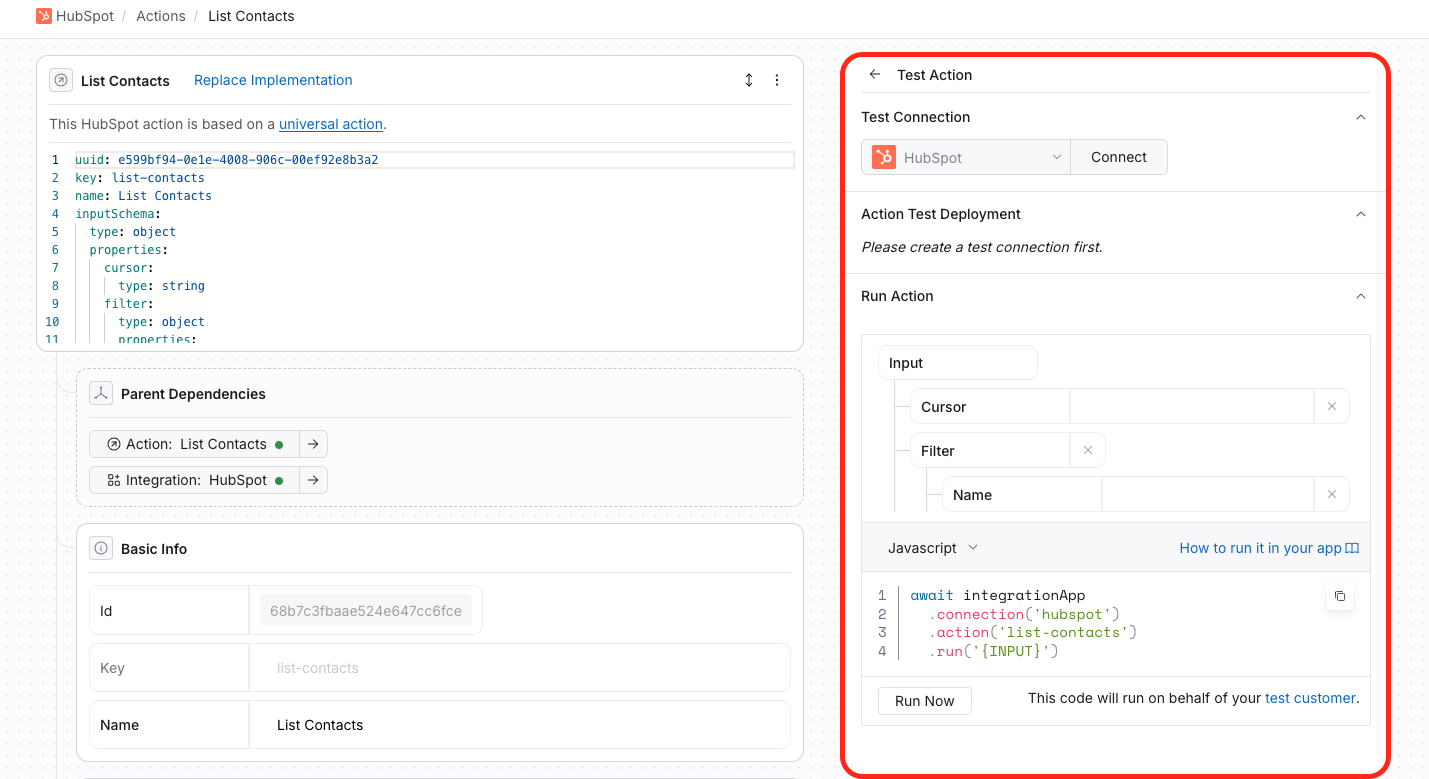
Updated 10 days ago
